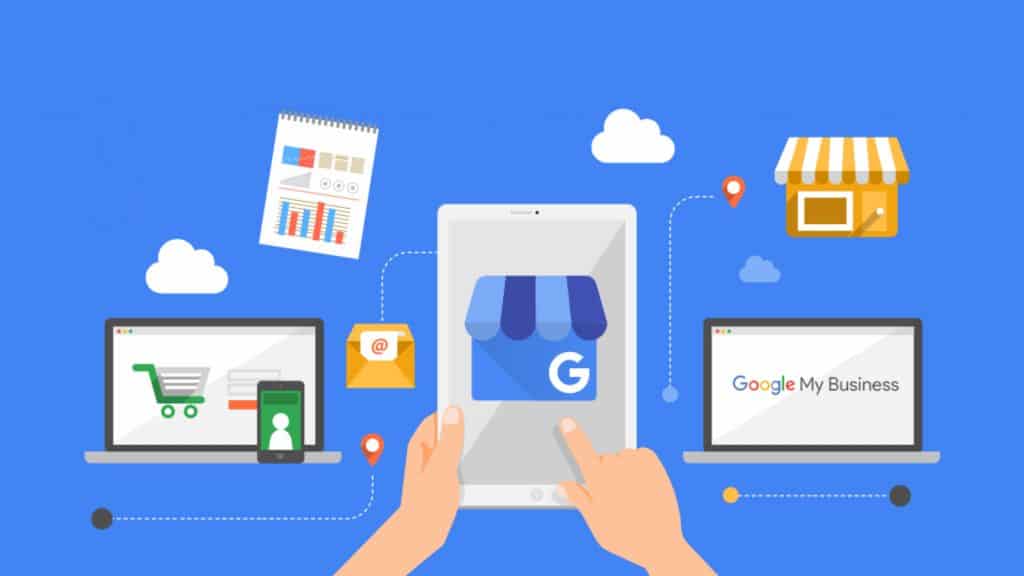How to Set Up Your Google My Business Profile
Why Google My Business Matters for Your Daycare
September 23, 2024Tips to Maximize Your Google My Business Profile
November 20, 2024- Sign In or Create a Google Account: Visit Google My Business and sign in with your Google account. If you don’t have one, create an account first.
- Claim or Add Your Business:
- Search for your daycare’s name.
- If it appears, claim it by verifying you are the owner.
- If it doesn’t appear, click “Add your business to Google” and follow the prompts.
- Enter Business Details: Provide accurate information, including:
- Business Name
- Business Category (e.g., Daycare, Childcare Center)
- Address (or service area if you don’t have a physical location)
- Phone Number
- Website URL
- Verify Your Business: Google may send a postcard to your business address with a verification code. Enter this code to complete the verification process. Other verification methods may include email or phone.
- Optimize Your Profile:
- Add high-quality images of your daycare, classrooms, and activities.
- Write a compelling business description highlighting your unique offerings.
- Include updated business hours and special holiday hours.
- Add attributes like “Wheelchair Accessible” or “Safe Play Areas” if applicable.
- Keep It Updated: Regularly update your profile with new photos, posts, or changes in your offerings. This keeps your audience engaged and improves your visibility.
Related posts
May 31, 2025